一、简介
如何对SpringBoot项目进行监控呢?比如健康度、运行指标、日志信息、线程状况等信息,本文介绍的是利用 Spring Boot Admin 项目进行监控。 Spring Boot Admin 这个项目是在Spring原生的监控插件Actuator的基础上进行了一些些改动,尤其是改变了不太美观的 UI,所以说这是一套成熟的监控系统,而且几乎可以拆箱即用。小插曲,这个项目是德国的一家叫做 codecentric 的软件公司写的,这家公司写了蛮多的 Spring Boot 周边插件,值得一看,地址:https://github.com/codecentric。 最后,附上文档地址,文档写得很直观、易懂:http://codecentric.github.io/spring-boot-admin/1.5.7/#_what_is_spring_boot_admin。
本文的 server 端代码地址:https://github.com/goldenJet/SpringBootAdminServer.git。
二、应用
1)整体架构
由一个服务端和多个客户端组成。服务端就是我们单独构建的一个 Spring Boot Admin 项目,用于监控我们的需要被监控的项目。
客户端就是我们自己的 SpringBoot 项目,即需要被监控的项目。
我们只需要在客户端内配置好服务端的地址,然后客户端向服务端发送被监控的请求,之后服务端便会定时请求客户端的接口获得客户端的应用状态信息。
2)服务端实现
① 新建一个 SpringBoot 项目,引入 Spring Boot Admin starter Server 的包,<dependency> <groupId>de.codecentric</groupId> <artifactId>spring-boot-admin-starter-server</artifactId> </dependency>你进入源码会发现,这一个 starter 其实是引入了两个重要的包:
<dependency> <groupId>de.codecentric</groupId> <artifactId>spring-boot-admin-server</artifactId> <version>1.3.2</version> </dependency> <dependency> <groupId>de.codecentric</groupId> <artifactId>spring-boot-admin-server-ui</artifactId> <version>1.3.2</version> </dependency>② 需要在启动类上面增加注解 @EnableAdminServer
@SpringBootApplication
@EnableAdminServer
public class SpringBootAdminDemoApplication {
public static void main(String[] args) {
SpringApplication.run(SpringBootAdminDemoApplication.class, args);
}
} ③ 在application.properties 中指定端口server.port=8081 endpoints.sensitive=false其实经过①②两步的代码逻辑,监控server就已经写好了,启动项目,访问 localhost:8081即可访问监控server的UI。

3)客户端实现
服务端已经部署好了,接下来配置客户端。① 客户端引入 client 包:
<dependency> <groupId>de.codecentric</groupId> <artifactId>spring-boot-admin-starter-client</artifactId> <version>1.5.7</version> </dependency>② 修改配置:
spring.boot.admin.url=http://localhost:8080 management.security.enabled=false说明: 配置第一行交代了服务端的项目访问地址, 第二行:由于自Spring1.5开始,所有的 Endpoint都是默认安全的,即关闭的,所以要手动设置成 false,
官方说明文档:
 到此,其实客户端也已经简单配置好了,启动项目,重新访问服务端网页,发现有服务已经注册进来了,然后我们便可以查看该服务的各项基本信息:
到此,其实客户端也已经简单配置好了,启动项目,重新访问服务端网页,发现有服务已经注册进来了,然后我们便可以查看该服务的各项基本信息:
4)服务端开启安全校验
注意,此时的服务端是不需要进行登录的,所以如果我们想添加一个登录页面和登录按钮,则需要增加一些额外的配置,效果如图: 实现方式:
实现方式:① 添加登录的ui包和 Spring Security 包:
<dependency> <groupId>de.codecentric</groupId> <artifactId>spring-boot-admin-server-ui-login</artifactId> <version>1.5.7</version> </dependency> <dependency> <groupId>org.springframework.boot</groupId> <artifactId>spring-boot-starter-security</artifactId> <version>1.4.5.RELEASE</version> </dependency>② 在配置文件中添加默认的登录用户名和密码:
security.user.name=admin security.user.password=admin③ 添加 SpringSecurity 的配置类
/**
* @Author: Jet
* @Description: 配置HTTPBASIC权限验证
* @Date: 2018/5/21 22:07
*/
@Configuration
@EnableWebSecurity
@EnableGlobalMethodSecurity(securedEnabled = true, prePostEnabled = true, proxyTargetClass = true)
public class WebSecurityConfig extends WebSecurityConfigurerAdapter {
@Override
public void configure(WebSecurity web) throws Exception {
//忽略css.jq.img等文件
web.ignoring().antMatchers("/**.html", "/**.css", "/img/**", "/**.js", "/third-party/**");
}
@Override
protected void configure(HttpSecurity http) throws Exception {
http.csrf().disable() //HTTP with Disable CSRF
.authorizeRequests() //Authorize Request Configuration
.antMatchers("/login",
"/api/**",
"/**/heapdump",
"/**/loggers",
"/**/liquibase",
"/**/logfile",
"/**/flyway",
"/**/auditevents",
"/**/jolokia",
"/health/**", "/info/**").permitAll() //放开"/api/**":为了给被监控端免登录注册并解决Log与Logger冲突
.and()
.authorizeRequests()
.antMatchers("/**").hasRole("USER")
.antMatchers("/**").authenticated()
.and() //Login Form configuration for all others
.formLogin()
.loginPage("/login.html")
.loginProcessingUrl("/login").permitAll()
.defaultSuccessUrl("/")
.and() //Logout Form configuration
.logout()
.deleteCookies("remove")
.logoutSuccessUrl("/login.html").permitAll()
.and()
.httpBasic();
}
} 搞定!三、注意点
以下都是一些配置的小问题,在本文开头提供的文档地址内都能找到对应的解决方案。① 如果 client 端有类似 Spring Security 之类的权限控制程序,则会造成 /health/ 等接口的访问被拒绝,因为服务端监控客户端应用的状态是调用如下接口来查看信息的,所以这些接口的限制需要放开,如SpringSecurity 则可以进行如下的配置:

 ② client 端服务的注册,默认是以当前系统的用户名来注册的,即会以 hostname:port 来注册 所以要改成以 IP 地址的形式来注册,只需要在 client 端添加主配置:spring.boot.admin.client.prefer-ip=true 即可。 但是如果以 IP 地址的形式访问,由于 IP 的获取时通过 InetAddress.getLocalHost() 来获取的,所以有时会出现 IP地址是 127.0.0.1 的情况,从而导致server 端无法请求到 client 端的程序。 终极解决办法:
② client 端服务的注册,默认是以当前系统的用户名来注册的,即会以 hostname:port 来注册 所以要改成以 IP 地址的形式来注册,只需要在 client 端添加主配置:spring.boot.admin.client.prefer-ip=true 即可。 但是如果以 IP 地址的形式访问,由于 IP 的获取时通过 InetAddress.getLocalHost() 来获取的,所以有时会出现 IP地址是 127.0.0.1 的情况,从而导致server 端无法请求到 client 端的程序。 终极解决办法:在 client 端使用如下配置指定项目的地址:spring.boot.admin.client.service-base-url=http://192.168.154.77:9090
③ 我们也可以在 client 端命名该客户端
spring.boot.admin.client.name=adminClient

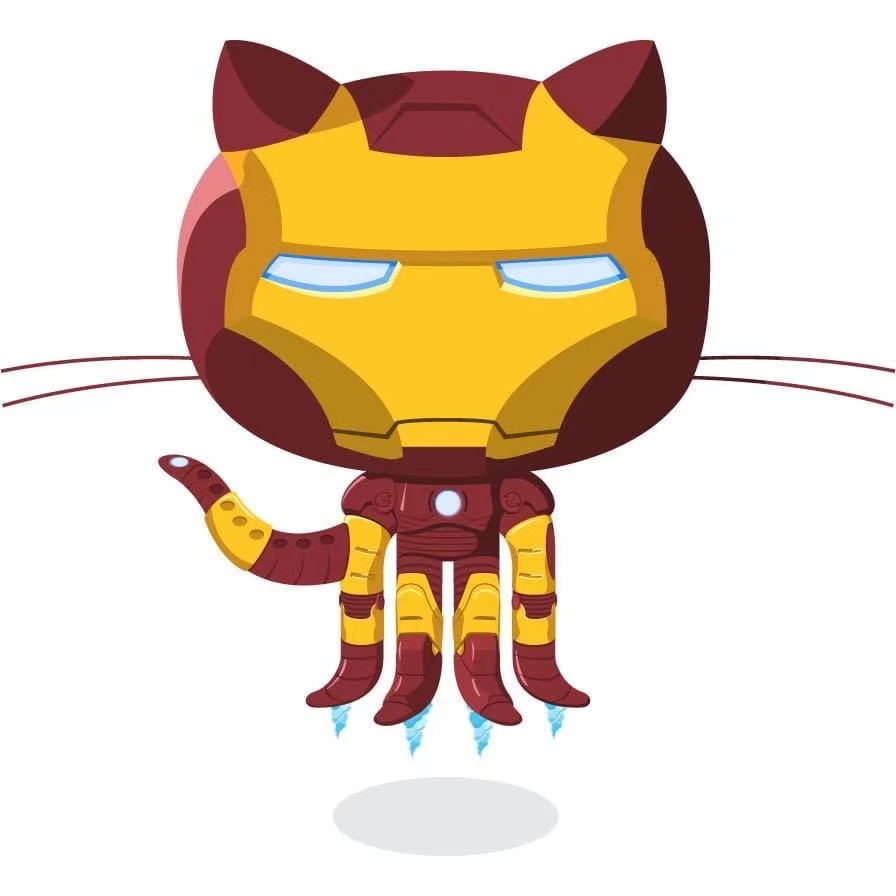

文章评论